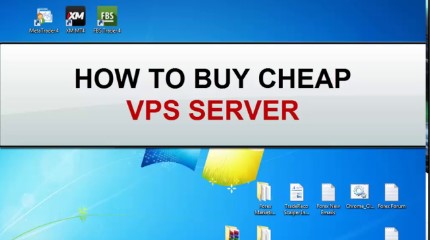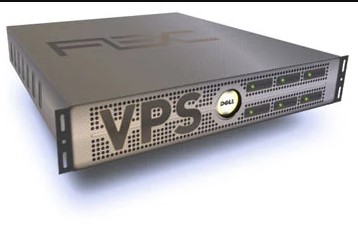Buy Vps Ubuntu
In today’s digital landscape, VPS hosting has emerged as a pivotal solution for businesses and individuals seeking robust and flexible hosting options.
Among the myriad of operating systems available, Ubuntu stands out as a preferred choice for many VPS users. This article delves into the intricacies of VPS hosting and explores why Ubuntu is particularly well-suited for this purpose.
Understanding VPS Hosting
Virtual Private Server (VPS) hosting offers a middle ground between shared hosting and dedicated servers. It involves partitioning a physical server into multiple virtual servers, each operating independently with its own resources and operating system. This setup provides enhanced control, security, and performance compared to shared hosting environments.
The advantages of VPS hosting over shared hosting are substantial. VPS users benefit from dedicated resources, including CPU, RAM, and storage, which are not shared with other users.
This results in improved stability and reliability, making VPS ideal for websites with moderate to high traffic volumes or specific performance requirements.
VPS hosting can be broadly categorized into managed and unmanaged options. Managed VPS plans provide users with a fully configured server environment and ongoing support from the hosting provider. Unmanaged VPS plans, on the other hand, offer greater flexibility and control but require users to handle server management tasks independently.
Ubuntu Overview
Ubuntu is a popular Linux distribution renowned for its stability, security, and ease of use. Designed with simplicity and versatility in mind, Ubuntu is particularly well-suited for VPS environments due to its lightweight nature and extensive software repository.
The benefits of using Ubuntu for VPS hosting are manifold. Its open-source nature fosters a vibrant community and ensures continuous development and updates.
Ubuntu’s compatibility with a wide range of applications and its robust security features make it an ideal choice for hosting websites, applications, and databases on a VPS.
Ubuntu offers two main release types: Long Term Support (LTS) and regular releases. LTS versions are supported with security updates and maintenance for an extended period (typically 5 years), making them suitable for production environments requiring stability and reliability.
Regular releases, issued every six months, provide the latest features and software updates but have a shorter support cycle.
Choosing the Right VPS Provider
Selecting the right VPS provider is crucial for optimizing performance and ensuring a seamless hosting experience. Several factors should be considered:
Performance metrics such as server uptime, network speed, and data center location play a critical role in determining the responsiveness and reliability of your VPS.
Pricing plans should be evaluated based on resource allocation, scalability options, and any additional features included. Customer support quality is paramount, especially for resolving technical issues promptly and efficiently.
Setting Up Ubuntu on VPS
Deploying Ubuntu on a VPS involves several essential steps to ensure a secure and functional server environment. Begin by selecting a VPS plan that aligns with your performance and resource requirements. Access your VPS via Secure Shell (SSH) protocol, utilizing credentials provided by your hosting provider.
Next, install the Ubuntu operating system using a preferred method, such as a minimal installation or a full desktop environment depending on your specific needs. Ensure to configure network settings and perform initial updates to secure your server.
Optimizing Ubuntu for VPS
Optimizing Ubuntu for your Virtual Private Server (VPS) involves fine-tuning various settings and configurations to enhance both security and performance.
By implementing these optimizations, you can ensure that your VPS operates efficiently and securely, meeting the demands of your applications and websites.
Securing SSH Access
Securing SSH (Secure Shell) access is crucial to protect your VPS from unauthorized access attempts and potential security breaches.
Start by disabling SSH access for the root user and instead create a dedicated user account with administrative privileges.
This user should use SSH key-based authentication, which provides stronger security than password authentication.
Configure SSH to listen on a non-standard port to deter automated attacks and implement rate-limiting measures using tools like fail2ban to block repeated login attempts from suspicious IP addresses.
Installing Firewall (UFW)
The Uncomplicated Firewall (UFW) is a user-friendly front-end for managing firewall rules on Ubuntu. It provides essential protection by allowing you to define which services and ports are accessible from external networks.
Begin by enabling UFW and configuring default policies to deny all incoming connections except those explicitly allowed.
Create rules to permit necessary services such as SSH (on the configured non-standard port), HTTP, and HTTPS. Regularly review and update firewall rules to adapt to changing security requirements and mitigate potential risks.
Updating and Managing Packages (APT)
Advanced Package Tool (APT) is the package management system used by Ubuntu to install, update, and remove software packages.
Keeping your system and installed packages up-to-date is essential for security and stability. Periodically update the package list from repositories using `sudo apt update` and upgrade installed packages to their latest versions with `sudo apt upgrade`.
Utilize `apt-get` commands for more advanced package management tasks, including installing new packages and resolving dependency issues. Configure automatic updates for critical packages to ensure timely application of security patches without manual intervention.
Fine-tuning System Settings
Fine-tuning system settings can significantly improve performance and resource utilization on your VPS. Adjust the swap settings to optimize virtual memory management, ensuring sufficient swap space is available for handling memory-intensive tasks without impacting overall system performance.
Configure the system’s kernel parameters to optimize network performance, file system operations, and memory management based on your specific workload requirements.
Monitor system resource usage using tools like `top`, `top`, or `SAR` to identify and address potential bottlenecks proactively.
Implementing Security Best Practices
Implementing additional security best practices enhances the overall security posture of your Ubuntu VPS. Regularly audit and review system logs for suspicious activities or unauthorized access attempts. Harden the server environment by disabling unnecessary services and minimizing the attack surface.
Implement file system encryption for sensitive data and directories to protect against unauthorized access in case of data breaches or physical server theft.
Utilize intrusion detection systems (IDS) and integrity monitoring tools to detect and respond to potential security incidents promptly.
Optimizing Resource Usage
Optimizing resource usage ensures efficient allocation and utilization of CPU, memory, and disk resources on your VPS. Configure system services and applications to minimize memory and CPU consumption, optimizing performance under varying workloads.
Utilize caching mechanisms such as Varnish or Memcached to accelerate web application performance by storing frequently accessed data in memory.
Implement content delivery networks (CDNs) to distribute content geographically and reduce server load, improving responsiveness and user experience for global audiences.
Monitoring and Performance Tuning
Monitoring and performance tuning are ongoing processes to maintain optimal VPS performance and reliability. Implement monitoring tools such as Nagios, Zabbix, or Prometheus to track system metrics, including CPU usage, memory utilization, disk I/O, and network traffic. Set up alerts and notifications to promptly identify and address performance issues or anomalies. Conduct periodic performance tuning exercises to optimize application configurations, database queries, and web server settings for improved responsiveness and scalability.
By systematically implementing these optimizations and best practices, you can maximize the performance, security, and reliability of your Ubuntu VPS environment. These steps not only enhance the overall functionality of your hosted applications and websites but also ensure a stable and secure hosting platform for your business or personal use.
Optimizing Ubuntu for VPS involves configuring essential settings to enhance security and performance. Start by securing SSH access through key-based authentication and disabling root login. Install and configure the Uncomplicated Firewall (UFW) to control incoming and outgoing traffic effectively.
Regularly update and manage packages using Advanced Package Tool (APT) to ensure your server is equipped with the latest security patches and software updates. Fine-tune system settings and optimize resource usage based on your specific workload requirements.
Managing Applications on Ubuntu VPS
Installing and managing web servers such as Apache or Nginx allows you to host and serve web content efficiently. Compare and choose between Apache’s robust features and Nginx’s high-performance capabilities based on your website’s needs. Configure virtual hosts to host multiple websites on a single VPS instance, optimizing resource utilization.
Set up a database system such as MySQL or MariaDB to store and manage your application’s data effectively. Install the database software and perform basic configurations, including creating databases, and users, and setting access permissions.
By following these comprehensive guidelines, you can leverage Ubuntu’s strengths to set up and manage a reliable and secure VPS environment tailored to your specific hosting requirements.