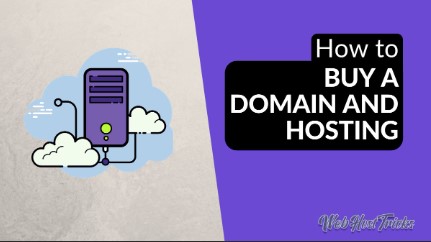The Fastest WordPress Hosting
In the digital age, speed is not just a luxury—it’s a necessity. For WordPress sites, lightning-fast performance can be the difference between retaining a visitor or losing them to a competitor.
The velocity at which your site loads affects every aspect of your online presence, from user satisfaction to search engine ranking. Let’s delve into why speed matters so much in WordPress hosting and how it can catapult your website to success.
The Importance of Website Speed in User Experience
Imagine walking into a store and waiting for minutes before someone helps you. Frustrating, right? The digital equivalent happens when a website takes too long to load. Users expect immediate responses.
If your WordPress site is sluggish, visitors will bounce, seeking quicker alternatives. Speed enhances user experience by providing instantaneous access to content, reducing frustration, and increasing engagement. A fast-loading site makes a strong first impression, encouraging visitors to stay longer, explore more, and return frequently.
SEO Benefits: How Speed Affects Search Rankings
Search engines, particularly Google, prioritize user experience, and speed is a crucial component. Faster websites are rewarded with higher search rankings. Google’s algorithms factor in page speed as a ranking signal, meaning a quicker site can lead to better visibility.
This increased visibility drives more organic traffic to your site, amplifying your reach and potential customer base. In essence, a speedy WordPress site not only satisfies visitors but also appeals to search engines, creating a virtuous cycle of growth.
The Impact of Fast Hosting on Conversion Rates
A delay of even one second in page load time can result in a significant drop in conversions. When potential customers experience delays, their likelihood of completing a transaction decreases.
Fast hosting minimizes these delays, ensuring that your site operates smoothly during critical moments, such as checkout processes or form submissions.
By providing a seamless, rapid experience, fast hosting directly influences your bottom line, driving higher conversion rates and increased revenue.
Understanding WordPress Hosting
What is WordPress Hosting?
WordPress hosting is a type of web hosting optimized specifically for WordPress sites. It’s designed to meet the unique needs of WordPress, offering features and tools that enhance performance, security, and ease of use.
From one-click installations to specialized support, WordPress hosting provides a streamlined environment for your site to thrive.
Different Types of WordPress Hosting: Shared, VPS, Dedicated, and Managed
The landscape of WordPress hosting offers several options, each catering to different needs and budgets:
– Shared Hosting: Your site shares server resources with other websites, making it the most cost-effective but often the slowest option.
– VPS (Virtual Private Server) Hosting: Offers more dedicated resources and better performance than shared hosting, at a higher cost.
– Dedicated Hosting: You get an entire server to yourself, providing maximum speed and customization, suitable for large, high-traffic sites.
– Managed Hosting: The hosting provider handles all technical aspects, from updates to security, ensuring optimal performance and peace of mind.
How Hosting Type Influences Website Speed
The type of hosting you choose plays a pivotal role in your site’s speed. Shared hosting can be slow due to resource competition, while VPS and dedicated hosting offer more consistent performance.
Managed hosting, often built on robust infrastructure, ensures that your site is always fast and secure, allowing you to focus on content and growth rather than technical maintenance.
Key Features of the Fastest WordPress Hosting
High-Performance Servers: The Backbone of Speed
At the heart of fast WordPress hosting are high-performance servers. These servers are equipped with the latest processors and ample RAM, ensuring they can handle high traffic volumes without compromising speed. High-performance servers process requests quickly, reducing load times and enhancing user experience.
SSD Storage: Speed Boost with Solid-State Drives
Solid-state drives (SSDs) are significantly faster than traditional hard drives. They reduce the time it takes to retrieve data, leading to faster page loads. Hosting providers that use SSD storage deliver a noticeable speed boost, making your WordPress site quicker and more responsive.
Global CDN Integration: Delivering Content Faster Worldwide
A Content Delivery Network (CDN) distributes your site’s static content across a network of servers worldwide. When a visitor accesses your site, the CDN delivers content from the server closest to them, drastically reducing load times. Global CDN integration ensures that your site loads quickly for users no matter where they are located.
Server-Level Caching: Reducing Load Times
Server-level caching stores frequently accessed data in a cache, allowing for quicker retrieval. This reduces the load on your server and speeds up page delivery. Effective caching can significantly enhance your site’s performance, especially during high-traffic periods.
Top Providers of Fast WordPress Hosting
In-Depth Review: SiteGround
SiteGround is renowned for its speed and reliability. Their use of Google Cloud infrastructure, SSD storage, and advanced caching mechanisms ensures top-tier performance. SiteGround also offers excellent customer support, making it a favorite among WordPress users seeking both speed and reliability.
Performance Analysis: WP Engine
WP Engine specializes in managed WordPress hosting with a focus on speed and security. Their platform includes proprietary caching technology, a global CDN, and real-time performance monitoring. WP Engine’s commitment to performance makes it a top choice for businesses needing a fast, secure hosting solution.
Speed Test Results: Kinsta
Kinsta leverages Google Cloud’s premium tier network, ensuring rapid data transmission and minimal latency. With features like automatic scaling, daily backups, and developer-friendly tools, Kinsta delivers exceptional speed and reliability. Speed tests consistently rank Kinsta among the fastest WordPress hosts available.
Budget-Friendly Option: A2 Hosting
For those seeking high-speed hosting on a budget, A2 Hosting offers a compelling option. Known for their Turbo Servers, which provide up to 20x faster load times, A2 Hosting balances cost and performance effectively. Their emphasis on speed makes them an excellent choice for small to medium-sized businesses.
Optimizing Your WordPress Site for Speed
Choosing a Lightweight Theme: Less is More
A lightweight theme is crucial for speed. Avoid themes bloated with features you don’t need. Instead, choose a minimalist design that prioritizes speed and efficiency. Lightweight themes reduce the amount of data that needs to be loaded, resulting in faster page speeds.
Essential Plugins for Speed Optimization
Plugins can enhance your site’s performance, but too many can slow it down. Focus on essential plugins like caching plugins, image optimizers, and performance monitors. These tools streamline your site’s operations and eliminate unnecessary load.
Image Optimization Techniques: Shrinking Your Load
Large images can severely slow down your site. Use image optimization techniques like compression and resizing to reduce file sizes without compromising quality. Tools like Smush and TinyPNG can automate this process, ensuring your images load quickly.
Minification and Compression: Streamlining Code
Minification reduces the size of your site’s CSS, JavaScript, and HTML files by removing unnecessary characters and spaces. Compression further reduces file sizes, speeding up load times. Implementing these techniques makes your site leaner and faster.
Testing and Monitoring Your Site’s Speed
Tools for Measuring Website Speed: GTmetrix, Pingdom, Google PageSpeed Insights
Regularly testing your site’s speed helps identify performance issues. Tools like GTmetrix, Pingdom, and Google PageSpeed Insights provide detailed reports on load times and suggest improvements. Use these insights to continuously optimize your site.
Understanding Speed Metrics: Load Time, Time to First Byte, and More
Different metrics provide insights into various aspects of your site’s performance. Load time measures the total time to fully display a page. Time to First Byte (TTFB) indicates server responsiveness. Understanding these metrics helps pinpoint and address performance bottlenecks.
Regular Monitoring: Keeping Your Site at Peak Performance
Regular monitoring ensures your site remains fast and responsive. Set up alerts for performance drops and review reports periodically. Continuous monitoring helps maintain optimal speed and preemptively addresses potential issues.
Common Pitfalls and How to Avoid Them
Overloading with Plugins: Quality Over Quantity
Too many plugins can bog down your site. Focus on essential plugins that provide clear benefits. Regularly review and deactivate unnecessary plugins to maintain speed.
Ignoring Regular Updates: Staying Current
Outdated software can slow down your site and introduce security risks. Regularly update WordPress, themes, and plugins to benefit from performance improvements and security patches.
Cheap Hosting Traps: You Get What You Pay For
While budget hosting may save money upfront, it often lacks the performance and support needed for a fast site. Invest in quality hosting to ensure your site remains speedy and reliable.
Not Utilizing Caching: Missing Out on Quick Wins
Caching is one of the easiest ways to speed up your site. Ensure that both browser and server-level caching are configured to maximize performance gains.
Advanced Tips for Maintaining Speed
Database Optimization: Keeping Things Tidy
A cluttered database can slow down your site. Regularly optimize your database by removing unnecessary data, such as old revisions and spam comments. Tools like WP-Optimize can automate this process, keeping your database lean and fast.
Using a Content Delivery Network (CDN): Expanding Your Reach
A CDN distributes your content across multiple servers worldwide, reducing the distance data must travel. This results in faster load times for users, no matter their location. Implementing a CDN is a powerful way to enhance global performance.
Regular Audits: Consistent Performance Checks
Regular performance audits help identify and resolve issues before they impact your site. Conduct thorough audits periodically to ensure all aspects of your site are optimized for speed.
Leveraging HTTP/2: Modernizing Your Speed Approach
HTTP/2 offers significant performance improvements over HTTP/1.1, including faster data transfer and reduced latency. Ensure your hosting provider supports HTTP/2 to take advantage of these benefits.
Conclusion: Maximizing Your WordPress Hosting Speed
Recap of Key Takeaways
In this guide, we’ve explored the critical aspects of achieving the fastest WordPress hosting. From understanding the importance of speed to choosing the right hosting provider and optimizing your site, every detail matters.
The Ongoing Commitment to Speed
Maintaining a fast WordPress site requires ongoing effort. Regular updates, continuous monitoring, and proactive optimizations are essential to keep your site running at peak performance.
Final Recommendations for Blazing-Fast WordPress Hosting
Invest in high-quality hosting, leverage performance-enhancing tools, and stay informed about the latest optimization techniques. By prioritizing speed, you can create a seamless, engaging experience for your visitors.
Call to Action: Take Your WordPress Site to the Next Level
Contact Us for Personalized Hosting Advice
Our experts are here to help you find the perfect hosting solution for your WordPress site. Reach out for personalized recommendations tailored to your needs.
Explore Our Exclusive Offers on Fast WordPress Hosting Plans
Discover our range of hosting plans designed to deliver maximum speed and performance. Take advantage of our exclusive offers and elevate your WordPress site today.
Join Our Community for the Latest Tips and Tricks on Website Speed Optimization
Stay ahead of the curve by joining our community. Access the latest insights, tips, and tricks to keep your WordPress site blazing fast.