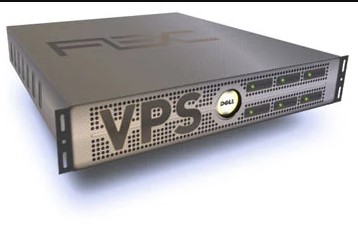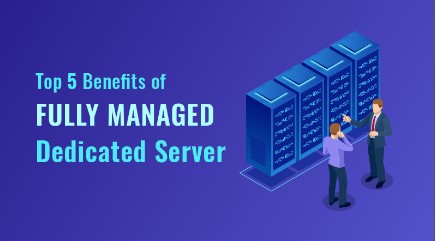Cheapest Cloud Vm Provider
A Cloud Virtual Machine (VM) is a virtualized computing resource hosted on the cloud. Essentially, it replicates the functionality of a physical computer, complete with an operating system and various applications, but it exists entirely within a cloud provider’s infrastructure.
This virtualized environment allows users to run software and perform tasks without the need for physical hardware, offering flexibility, scalability, and ease of management.
Benefits of Using Cloud VMs for Businesses and Developers
Cloud VMs provide numerous advantages for businesses and developers alike. For businesses, they offer a cost-effective way to access powerful computing resources without the significant capital expenditure required for physical servers.
This translates into lower operational costs, as there’s no need for maintenance, upgrades, or space to house servers.
Developers benefit from the ability to quickly spin up and tear down environments, facilitating rapid development, testing, and deployment cycles. Additionally, cloud VMs offer high availability, ensuring that critical applications remain accessible even in the face of hardware failures.
Common Use Cases for Cloud VMs
Cloud VMs are versatile and can be employed in a variety of scenarios. They are ideal for hosting websites and web applications, providing a robust and scalable environment that can handle traffic spikes effortlessly.
They are also commonly used for development and testing environments, allowing teams to simulate production settings without investing in physical hardware. Additionally, cloud VMs can be used for data analysis, machine learning workloads, and running enterprise applications, making them a valuable tool across industries.
Key Factors to Consider When Choosing a Cloud VM Provider
Price vs. Performance: Striking the Right Balance
Finding the sweet spot between price and performance is crucial when selecting a cloud VM provider. While it’s tempting to go for the cheapest option, it’s important to ensure that the chosen service meets your performance requirements.
Look at the specs offered—such as CPU, memory, and storage—and evaluate how they align with your workloads. The goal is to get the best performance for your dollar, ensuring that cost savings do not come at the expense of efficiency or reliability.
Scalability and Flexibility: Meeting Your Growing Needs
Scalability is a key feature of cloud VMs, allowing you to adjust resources as your needs evolve. Choose a provider that offers flexible scaling options, enabling you to increase or decrease capacity with ease.
This is particularly important for businesses experiencing fluctuating demand or anticipating rapid growth. The ability to scale seamlessly ensures that you can handle increased loads without disruption and avoid overpaying during quieter periods.
Uptime and Reliability: Ensuring Continuous Operation
Uptime and reliability are critical considerations. Look for providers with robust Service Level Agreements (SLAs) that guarantee high availability.
Downtime can be costly, both in terms of lost revenue and damaged reputation, so it’s essential to choose a provider with a proven track record of reliability. Redundant infrastructure, regular backups, and disaster recovery plans are indicators of a reliable service that will keep your applications running smoothly.
Support and Customer Service: Getting Help When You Need It
Excellent customer support can make a significant difference, especially if you encounter issues with your cloud VMs. Opt for providers that offer 24/7 support through multiple channels, including phone, chat, and email.
Additionally, look for comprehensive documentation, tutorials, and community forums that can help you troubleshoot problems and make the most of the service. Good support ensures that help is available when you need it, minimizing downtime and disruptions.
Top Cheapest Cloud VM Providers in 2024
Overview of Leading Budget-Friendly Providers
In 2024, several cloud VM providers stand out for their affordability without compromising on quality. Among them are DigitalOcean, Linode, Vultr, and Amazon Lightsail.
Each offers competitive pricing structures and a range of features designed to meet various business needs. By comparing these providers, you can find a solution that offers the best value for your specific requirements.
Comparing Prices and Features of Each Provider
Price comparison is essential, but it’s equally important to examine the features offered by each provider. DigitalOcean is known for its straightforward pricing and user-friendly interface. Linode provides high performance at a low cost, making it a favorite among developers.
Vultr offers extensive customization options, while Amazon Lightsail delivers the reliability of AWS at a budget-friendly price. Consider the specific features that matter most to your use case, such as storage options, network performance, and available integrations.
Evaluating the Pros and Cons of Each Option
Each provider has its strengths and weaknesses. DigitalOcean excels in simplicity and ease of use but may lack some advanced features found in other services.
Linode offers robust performance but may not be as beginner-friendly. Vultr’s customization capabilities are excellent, though its pricing can become complex.
Amazon Lightsail integrates seamlessly with other AWS services but might be overkill for very small projects. Evaluate these pros and cons to determine the best fit for your needs.
In-Depth Look at the Top Providers
DigitalOcean: Simplicity and Scalability on a Budget
Pricing Plans and What You Get
DigitalOcean’s pricing is straightforward, with plans starting as low as $5 per month. These plans include various configurations of CPU, memory, and SSD storage, allowing you to choose a setup that fits your needs. The simplicity of their pricing model makes it easy to predict costs and scale as required.
Key Features and Benefits
DigitalOcean offers a range of features that appeal to developers, including one-click deployments for popular applications, robust API access, and an intuitive control panel. Their focus on simplicity does not sacrifice performance, making it a reliable choice for a variety of workloads.
Ideal Use Cases for DigitalOcean
DigitalOcean is ideal for startups, small businesses, and individual developers. It’s particularly well-suited for hosting web applications, blogs, and small e-commerce sites. Its user-friendly interface and extensive documentation also make it a great choice for those new to cloud computing.
Linode: High Performance at a Low Cost
Cost Breakdown and Value Proposition
Linode’s pricing is highly competitive, with plans starting at $5 per month. Despite its low cost, Linode offers impressive performance, with high-speed CPUs, SSD storage, and generous data transfer allowances. This combination of affordability and power makes it a standout option.
Unique Features and Offerings
Linode provides advanced features such as dedicated CPU plans, Kubernetes support, and a powerful API. Their long-standing reputation for performance and reliability is complemented by a commitment to open-source software and community engagement.
Best Scenarios for Using Linode
Linode is an excellent choice for developers and businesses that need high performance at a reasonable price. It’s well-suited for hosting databases, large-scale web applications, and other performance-intensive workloads. Its developer-friendly tools also make it a popular choice for software development and testing environments.
Vultr: Customization and Affordability Combined
Detailed Pricing Information
Vultr’s pricing is flexible, with options starting at $2.50 per month for basic instances. They offer a wide range of plans and configurations, allowing for extensive customization based on specific needs. This granular control over resources helps in optimizing costs effectively.
Noteworthy Features and Services
Vultr stands out for its global network of data centers, high-performance SSDs, and customizable server configurations. They also offer features like block storage, load balancers, and DDoS protection, providing a comprehensive suite of tools for managing cloud infrastructure.
Practical Applications for Vultr Users
Vultr is perfect for users who need a highly customizable cloud environment. It’s suitable for web hosting, game servers, development environments, and complex application deployments. Its wide array of data center locations also makes it a great choice for businesses looking to optimize latency and performance.
Amazon Lightsail: Amazon’s Budget-Friendly Option
Pricing Structure and Cost Efficiency
Amazon Lightsail offers predictable pricing, with plans starting at $3.50 per month. These plans include a balanced mix of CPU, memory, and SSD storage, along with generous data transfer allowances. Lightsail provides a cost-effective way to leverage Amazon’s robust infrastructure.
Core Features and Advantages
Lightsail includes features such as pre-configured development stacks, integrated DNS management, and easy-to-use snapshots for backups. It also integrates seamlessly with other AWS services, providing a straightforward path to scaling up if needed.
Who Should Consider Amazon Lightsail?
Lightsail is ideal for small businesses, developers, and startups looking for a simple and affordable entry point into the AWS ecosystem. It’s perfect for hosting websites, small applications, and development environments, with the option to scale up to more advanced AWS services as requirements grow.
Tips for Maximizing Value from Your Cloud VM Provider
Optimizing Resource Allocation: Avoiding Over-Provisioning
To maximize value, it’s important to allocate resources efficiently. Avoid over-provisioning by closely monitoring your resource usage and scaling only when necessary. Right-sizing your VMs ensures you’re not paying for unused capacity, keeping costs under control.
Using Reserved Instances and Spot Instances to Save Money
Many cloud providers offer reserved instances, which provide significant discounts in exchange for a long-term commitment. Spot instances, which utilize unused capacity at a lower cost, can also provide substantial savings for non-critical workloads. Utilizing these options strategically can reduce your overall cloud expenses.
Regularly Reviewing and Adjusting Your Plan for Better Cost Management
Regularly review your usage and costs to ensure you’re on the most cost-effective plan. Adjust your resources based on current needs, and take advantage of any new pricing models or features offered by your provider. Proactive management helps in maintaining an optimal balance between cost and performance.
Hidden Costs to Watch Out For
Data Transfer and Egress Fees
Data transfer fees can add up quickly, especially if you’re moving large amounts of data in and out of your cloud environment. Be aware of your provider’s data transfer rates and look for ways to minimize
these costs, such as by optimizing data usage and using caching strategies.
Storage Costs and Overages
While VM costs are often the primary focus, storage costs can also impact your budget. Monitor your storage usage and clean up unnecessary data regularly. Be mindful of overage charges and ensure you have adequate storage to avoid unexpected fees.
Additional Service Charges and Extras
Additional services such as load balancing, backup, and security features can incur extra costs. Carefully review the pricing details of these services and consider their necessity for your specific use case. Being aware of all potential charges helps in better budgeting and cost management.
Case Studies: Real-World Examples of Cost-Effective Cloud VM Usage
Startups Leveraging Cheap Cloud VMs to Scale Rapidly
Startups often face budget constraints and need to scale quickly. Cloud VMs offer an affordable way to access powerful computing resources without the upfront investment in hardware. Many successful startups have leveraged cheap cloud VMs to build and scale their applications, allowing them to focus on innovation and growth.
Small Businesses Reducing IT Costs with Affordable VM Solutions
Small businesses can significantly reduce their IT costs by using cloud VMs. By eliminating the need for physical servers and the associated maintenance, they can allocate resources more efficiently. Affordable cloud VM solutions enable small businesses to operate with enterprise-level capabilities at a fraction of the cost.
Developers and Freelancers Optimizing Their Projects on a Budget
Developers and freelancers benefit from the flexibility and affordability of cloud VMs. They can quickly set up development environments, test new applications, and deploy projects without breaking the bank. This cost-effective approach allows them to work efficiently and deliver high-quality results to their clients.
Future Trends in Cloud VM Pricing
The Impact of Technological Advancements on Costs
Technological advancements, such as improved virtualization techniques and more efficient hardware, are driving down the costs of cloud VMs. As these technologies continue to evolve, we can expect further reductions in pricing and increased performance, making cloud VMs even more accessible.
Predictions for Price Changes in the Cloud Computing Market
The cloud computing market is highly competitive, with providers constantly adjusting their prices to attract customers. We can anticipate ongoing price reductions and the introduction of new pricing models aimed at providing more value. Staying informed about these changes can help you make the most cost-effective choices.
Emerging Providers and Their Potential to Disrupt Pricing Models
New entrants to the cloud VM market are likely to introduce innovative pricing models and competitive offerings. These emerging providers may disrupt the market by providing high-quality services at lower prices, offering more options for cost-conscious businesses and developers.
Conclusion: Finding the Best Cheap Cloud VM Provider for Your Needs
Recap of Key Points to Consider
When choosing a cloud VM provider, it’s essential to balance cost with performance, scalability, reliability, and support. Evaluating these factors helps you find a provider that meets your needs without overspending.
Encouraging Informed Decision Making
Take the time to research and compare different providers, considering their features, pricing, and customer reviews. Making an informed decision ensures that you get the best value for your investment and a solution that supports your business goals.
Additional Resources for Further Research and Support
For further research, explore provider websites, industry blogs, and online forums. These resources offer valuable insights and support to help you make the most of your cloud VM investment.