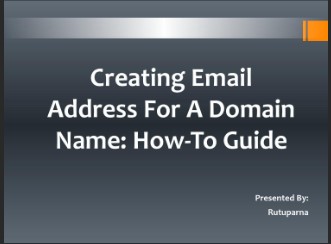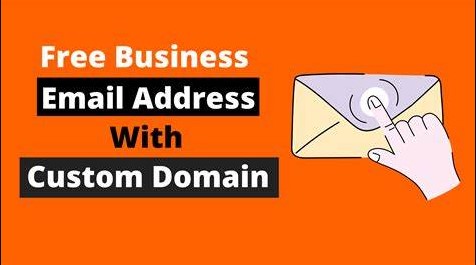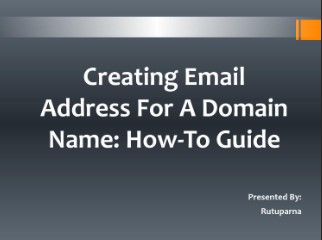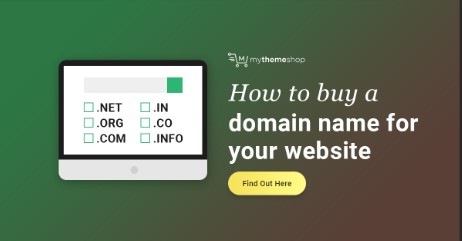Buy A Business Email Domain
In the digital era, the email address you use speaks volumes about your business. A business email domain, such as you@yourcompany.com, instantly sets you apart from the crowd of generic email addresses.
It conveys professionalism, enhances credibility, and shows that you are serious about your business. This small investment in a custom domain can have a significant impact on how your brand is perceived.
Building Trust with Clients and Customers
Trust is the cornerstone of any successful business relationship. When clients see an email from a custom domain, they are more likely to trust its authenticity.
A business email domain reduces the risk of your emails being mistaken for spam or phishing attempts, fostering trust and confidence in your communication. This trust can lead to stronger customer relationships and increased loyalty.
Enhancing Brand Recognition and Consistency
Consistency is key in branding. Every email sent from your business domain reinforces your brand identity. It keeps your business name in front of clients and partners, ensuring that your brand remains top-of-mind.
Additionally, a custom domain allows for the creation of multiple email addresses (e.g., support@yourcompany.com, sales@yourcompany.com), which can streamline communication and present a cohesive brand image.
Choosing the Right Domain Name for Your Business
Tips for Selecting a Catchy and Memorable Domain Name
Selecting the right domain name is crucial. Aim for something short, memorable, and easy to spell. Avoid complex words or phrases that could be easily misspelled or forgotten.
Your domain name should be unique enough to stand out but relevant enough to represent your business. Incorporating keywords related to your industry can also be beneficial for SEO purposes.
Aligning Your Domain with Your Brand’s Identity
Your domain name should reflect your brand’s identity and values. It’s an extension of your brand, so it should align with your business name and what you stand for.
Consistency across all platforms, including your website, social media, and email, helps build a strong, recognizable brand. Think of your domain name as your digital storefront—it should attract and resonate with your target audience.
Avoiding Common Pitfalls in Domain Name Selection
When choosing a domain name, be mindful of potential pitfalls. Avoid using numbers or hyphens, which can be confusing and hard to remember.
Check for any trademarks to ensure your domain name doesn’t infringe on existing brands. Additionally, consider the future growth of your business. Choose a name that won’t limit your business as it expands into new markets or product lines.
How to Purchase Your Business Email Domain
Researching Reputable Domain Registrars
Start by researching reputable domain registrars. These companies sell and manage domain names. Popular registrars include GoDaddy, Namecheap, and Google Domains.
Look for a registrar with good customer reviews, transparent pricing, and strong customer support. The right registrar can make the process of buying and managing your domain seamless and stress-free.
Comparing Prices and Services: What to Look For
Prices for domain registration can vary widely. Compare the costs, but also consider the services offered. Some registrars offer additional features like privacy protection, email forwarding, and web hosting.
Look for a registrar that offers a good balance of cost and features. It’s worth paying a little extra for services that will make managing your domain easier and more secure.
The Step-by-Step Process of Registering Your Domain
Once you’ve chosen a registrar, the registration process is straightforward. Search for your desired domain name to see if it’s available.
If it is, add it to your cart and proceed to checkout. You’ll need to provide some basic information and choose your registration period (usually one year, but you can opt for longer). After completing the payment, your domain is registered, and you’re ready to set up your business email.
Setting Up Your Business Email Domain
Linking Your Domain to an Email Hosting Service
With your domain registered, the next step is linking it to an email hosting service. Popular options include Google Workspace, Microsoft 365, and Zoho Mail.
These services provide the infrastructure needed to send, receive, and store emails. They also offer additional tools for productivity and collaboration. Choose a service that fits your business needs and budget.
Configuring Your DNS Settings for Seamless Operation
Configuring your DNS settings ensures that emails sent to your domain are correctly routed. This involves updating the MX (Mail Exchange) records in your domain registrar’s control panel.
Your email hosting provider will give you the necessary settings and instructions. Correctly configuring these settings is crucial for your email to function properly.
Setting Up User Accounts and Email Aliases
After configuring your DNS settings, you can set up user accounts and email aliases. Create email accounts for yourself and your team members (e.g., john@yourcompany.com).
Email aliases allow you to create multiple email addresses that forward to a single inbox, such as info@yourcompany.com and support@yourcompany.com. This setup helps organize communication and ensure important emails reach the right people.
Top Email Hosting Services for Businesses
Evaluating Google Workspace: Features and Benefits
Google Workspace is a popular choice for businesses of all sizes. It offers a suite of tools including Gmail, Google Drive, Calendar, and Meet. The integration of these tools makes collaboration easy and efficient.
Google Workspace also boasts robust security features and reliable uptime, making it a dependable option for business communication.
Exploring Microsoft 365: Comprehensive Solutions
Microsoft 365 provides a comprehensive suite of tools tailored for business use. With access to Outlook, Word, Excel, and Teams, it’s a powerful solution for productivity and communication. Microsoft 365’s advanced security features and large storage options make it suitable for businesses that handle sensitive information or require extensive data storage.
Discovering Zoho Mail: Affordable and Efficient Options
For startups and small businesses, Zoho Mail offers an affordable and efficient email hosting solution. It includes essential features like email hosting, calendar, and contacts, along with a user-friendly interface. Zoho Mail’s integration with other Zoho products can enhance your business’s productivity without breaking the bank.
Other Notable Providers: A Brief Overview
Other notable email hosting providers include ProtonMail, known for its emphasis on security and privacy, and Fastmail, praised for its simplicity and speed. Each provider offers unique features and pricing, so consider your specific needs when choosing the right service for your business.
Customizing Your Business Email Experience
Crafting Professional Email Signatures and Templates
A professional email signature is a small but impactful branding tool. It should include your name, position, company, and contact information.
Adding a logo or a call to action can enhance your signature’s effectiveness. Email templates are another useful customization, allowing you to create consistent, branded emails for common business communications.
Utilizing Email Forwarding and Aliases for Better Management
Email forwarding and aliases can streamline your communication. Forwarding allows you to redirect emails from one account to another, ensuring you never miss important messages.
Aliases let you create multiple email addresses that all route to a single inbox, helping you organize and manage incoming emails more efficiently.
Implementing Filters and Organizational Tools
Filters and organizational tools help keep your inbox tidy and manageable. Set up filters to automatically sort incoming emails into specific folders based on criteria like sender, subject, or keywords. Use labels, tags, and folders to organize your emails, making it easier to find important messages and keep track of your correspondence.
Securing Your Business Email Domain
The Importance of Strong Passwords and Two-Factor Authentication
Security is paramount for business email. Use strong, unique passwords for each account, combining letters, numbers, and symbols to make them harder to crack.
Enable two-factor authentication (2FA) for an additional layer of security. 2FA requires a second form of verification, such as a code sent to your phone, making unauthorized access much more difficult.
Regular Backups: Safeguarding Your Communication
Regular backups are essential to protect your email data. Most email hosting providers offer backup solutions, but it’s also wise to have your backup plan. Regularly backing up your emails ensures you can quickly recover important communications in case of data loss or cyber-attacks.
Monitoring for Threats: Spam, Phishing, and Security Best Practices
Spam and phishing emails are common threats to business email security. Use spam filters to block unwanted emails and regularly educate your team about common phishing tactics. Stay vigilant and proactive in monitoring for threats, and implement best practices to keep your business communication secure.
Maximizing the Benefits of Your Business Email Domain
Integrating with Other Business Tools and Platforms
Integrate your business email with other tools and platforms to streamline your operations. Many email hosting services offer integrations with CRM systems, project management tools, and marketing platforms. These integrations can improve efficiency and ensure seamless communication across your business.
Leveraging Email for Marketing and Customer Engagement
Email is a powerful tool for marketing and customer engagement. Use your business email domain to send professional newsletters, promotional offers, and customer surveys. Personalized and targeted email campaigns can help you connect with your audience, build relationships, and drive business growth.
Continuous Improvement: Analyzing Metrics and Feedback
Continuous improvement is key to maximizing the benefits of your business email domain. Regularly analyze metrics like open rates, click-through rates, and response times to gauge the effectiveness of your email communication. Seek feedback from clients and customers to identify areas for improvement and make necessary adjustments.
Conclusion: Taking Your Business Communication to the Next Level
Recapping the Advantages of a Business Email Domain
A business email domain offers numerous advantages, from enhancing professionalism and building trust to improving brand recognition and consistency. It’s a small investment that can yield significant returns for your business.
Encouraging Action: Steps to Get Started Today
Don’t wait to elevate your business communication. Start by researching domain registrars and choosing the right email hosting service. Follow the steps outlined in this guide to set up and customize your business email domain. Taking action today can set your business up for success tomorrow.
Additional Resources and Support for Business Email Management
For further reading and support, consider exploring resources provided by your email hosting provider, industry blogs, and online forums. Staying informed and connected can help you make the most of your business email domain and keep your communication running smoothly.