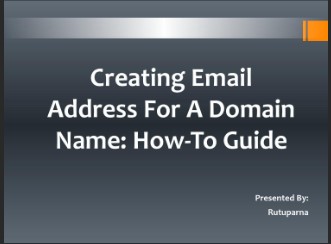Get An Email With My Domain
In the vast, ever-evolving digital communication landscape, your domain is more than just a web address—it’s a statement.
A custom email address tied to your domain elevates your professional stature and fortifies your brand’s identity.
The Significance of a Custom Email Address
Imagine receiving an email from “johndoe1234@gmail.com” versus “john.doe@yourbusiness.com.” The difference is palpable.
A custom email address conveys credibility, legitimacy, and professionalism. It signals to clients, partners, and customers that you’re serious about your business and committed to maintaining a consistent brand image.
First Impressions: Professionalism in the Digital Age
In today’s digital age, first impressions are often made through email. Your email address is the first point of contact and sets the tone for your interactions.
A generic email can undermine your professionalism, while a custom domain email enhances your prestige and can significantly improve the chances of your message being taken seriously.
Personal Branding Through Your Domain
Beyond professionalism, a domain email is a cornerstone of personal branding. It allows you to build a distinct identity that resonates with your target audience. Every email you send becomes a subtle marketing tool, reinforcing your brand and keeping it at the forefront of recipients’ minds.
Choosing the Perfect Domain
Selecting the perfect domain is both an art and a science. It requires creativity, foresight, and a touch of pragmatism.
Brainstorming Ideas for Your Domain Name
Start with a brainstorming session. Consider the essence of your brand, your industry, and your audience. Write down words and phrases that capture the spirit of your business. Play with combinations, alliterations, and synonyms. The goal is to create a list of potential domain names that are unique, relevant, and evocative.
Tips for Selecting a Memorable and Relevant Domain
When choosing a domain name, simplicity is key. Opt for names that are easy to spell, pronounce, and remember.
Avoid complex words, hyphens, and numbers. A memorable domain should also be short and catchy, making it easy for people to recall and type into their browsers. Relevance is crucial—your domain should give a clear indication of what your business is about.
Checking Domain Availability and Avoiding Trademark Issues
Once you have a shortlist, check the availability of each domain. Use domain registration sites to see if your chosen names are free.
At the same time, ensure your domain doesn’t infringe on any trademarks. This can prevent legal issues down the road and ensure your brand is uniquely yours.
Setting Up Your Domain Email: A Step-by-Step Guide
With your domain in hand, it’s time to set up your domain email. This process involves a few key steps, each critical to ensuring smooth and efficient communication.
Registering Your Domain: Finding the Right Registrar
First, you need to register your domain. Choose a reputable registrar that offers good customer support and additional features like privacy protection.
Some popular options include GoDaddy, Namecheap, and Google Domains. Registering your domain is a straightforward process, but it requires careful attention to detail to ensure all your information is correct.
Connecting Your Domain to an Email Hosting Service
Next, you’ll need an email hosting service. This service will handle the sending, receiving, and storage of your emails. Popular email hosts include Google Workspace, Microsoft 365, and Zoho Mail. Each service offers different features and pricing plans, so choose one that best fits your needs and budget.
Configuring DNS Settings: Making Your Email Work
Finally, you need to configure your domain’s DNS settings. This involves pointing your domain to your email hosting service’s servers. Most registrars provide step-by-step guides for this process. Correct DNS configuration ensures your emails are properly routed and received.
Top Email Hosting Providers for Domain Emails
Choosing the right email hosting provider is crucial. Let’s explore some of the top providers and what they offer.
Comparing Popular Email Hosting Services: Features and Costs
Email hosting services vary widely in terms of features and costs. Consider what features are most important to you—storage space, security, collaboration tools, etc.—and compare the costs of different plans. Some providers offer free trials, which can be a great way to test their services before committing.
Google Workspace: Seamless Integration with Google Tools
Google Workspace is a popular choice for many businesses. It offers seamless integration with Google tools like Drive, Calendar, and Docs, making it easy to collaborate and stay organized. Its robust security features and reliable uptime make it a solid choice for any business.
Microsoft 365: Robust Solutions for Businesses of All Sizes
Microsoft 365 provides a comprehensive suite of tools, including Outlook, Word, Excel, and Teams. It’s a robust solution that caters to businesses of all sizes. Its advanced security features and large storage capacity are particularly appealing to larger enterprises.
Zoho Mail: Affordable Options for Startups and Small Businesses
For startups and small businesses, Zoho Mail offers affordable and flexible plans. It provides essential features like email hosting, calendar, and contacts, along with a user-friendly interface. Zoho’s integration with other Zoho products can also enhance your business’s productivity.
Customizing and Managing Your Domain Email
Once your domain email is set up, it’s time to customize and manage it to suit your needs.
Creating Email Aliases and Forwarding Addresses
Email aliases and forwarding addresses can streamline your communication. Aliases allow you to create multiple email addresses that all funnel into a single inbox while forwarding addresses can automatically redirect emails to other accounts. These features can help you organize your emails and ensure you never miss important messages.
Setting Up Professional Signatures and Auto-Responders
A professional email signature is a small but powerful branding tool. It should include your name, position, company, and contact information. Adding a logo or a call to action can also enhance your signature. Auto-responders are another useful feature, allowing you to send automated replies when you’re unavailable.
Leveraging Email Filters and Organization Tools
Email filters and organization tools can help you manage your inbox more efficiently. Set up filters to automatically sort incoming emails into different folders based on criteria like sender, subject, or keywords. Use labels, tags, and folders to keep your inbox organized and ensure you can quickly find important emails.
Security and Maintenance for Your Domain Email
Maintaining the security and efficiency of your domain email is crucial for protecting your business and ensuring smooth operations.
Implementing Strong Passwords and Two-Factor Authentication
Security starts with strong passwords. Use a combination of letters, numbers, and symbols to create a unique and difficult-to-guess password for your email account. Two-factor authentication adds an extra layer of security by requiring a second form of verification, such as a code sent to your phone.
Regular Backups and Data Recovery Plans
Regular backups are essential for protecting your email data. Most email hosting providers offer backup solutions, but it’s also a good idea to have your backup plan in place. This ensures you can quickly recover your emails in case of data loss or a cyber-attack.
Monitoring for Spam and Phishing Attempts
Spam and phishing emails can pose significant risks to your business. Use spam filters to block unwanted emails and regularly educate yourself and your team about common phishing tactics. Being vigilant and proactive can help protect your business from these threats.
Conclusion: Enhancing Your Professional Image with a Domain Email
In conclusion, a custom domain email is a powerful tool for enhancing your professional image and strengthening your brand.
Recap of the Benefits of a Custom Domain Email
From conveying professionalism to building your brand, the benefits of a custom domain email are manifold. It sets you apart from the competition and helps you establish trust and credibility with your audience.
Encouraging Reader Action: Start Building Your Professional Brand Today
Don’t wait to elevate your professional communication. Start building your brand today by setting up a custom domain email. It’s a simple step that can have a profound impact on your business’s success.
Resources for Further Reading and Support
For further reading and support, consider exploring resources provided by your email hosting provider, industry blogs, and online forums. Staying informed and connected can help you make the most of your domain email and keep your business communication running smoothly.