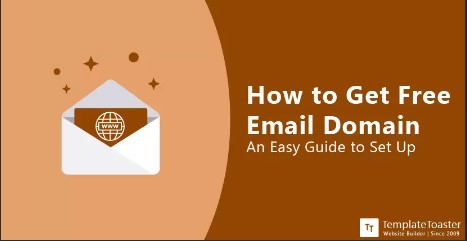Get Email With My Domain Name
A custom domain email is more than just an address; it’s a reflection of your brand’s identity. Elevating your communication with a personalized domain not only boosts your professionalism but also builds trust and credibility with your audience.
Why a Custom Domain Email Matters
Professionalism at First Glance: Making a Strong Impression
First impressions are crucial. A custom domain email exudes professionalism, signaling to recipients that you mean business. It shows you’re serious about your brand and are invested in your professional image.
Building Brand Identity: Consistency Across Communications
A custom domain email ensures consistency across all your communications. Every email sent reinforces your brand, making it more recognizable and memorable. This uniformity strengthens your overall brand identity.
Enhanced Trust and Credibility: Standing Out from Generic Emails
Generic email addresses can appear unprofessional and may raise suspicions about legitimacy. A custom domain email enhances credibility, distinguishing your correspondence from the sea of generic addresses and fostering trust with clients and partners.
Choosing the Right Domain: Your Email’s Digital Home
Reflecting Your Brand: Selecting a Memorable Domain Name
Choosing a domain name that reflects your brand is essential. It should be memorable, easy to spell, and resonate with your target audience. This name becomes the digital home for your communications.
Availability Check: Ensuring Your Desired Domain is Free
Once you’ve decided on a domain name, check its availability. This step ensures that your desired domain isn’t already taken, allowing you to secure a unique and relevant address for your brand.
Domain Extensions: .com, .net, .org, and Beyond
Selecting the right domain extension is also crucial. While .com is the most popular, other extensions like .net, .org, and country-specific ones can offer unique branding opportunities. Choose the one that best fits your brand’s identity and purpose.
Setting Up Your Custom Domain Email: A Step-by-Step Guide
Registering Your Domain: First Steps to Ownership
Registering your domain is the first step to setting up a custom email. This process involves selecting a registrar, purchasing your chosen domain, and configuring it for email use. It’s the foundation of your new professional identity.
Choosing an Email Hosting Provider: Key Factors to Consider
Selecting an email hosting provider requires careful consideration. Factors like reliability, security, user-friendly interfaces, and customer support are critical. Choose a provider that aligns with your needs and budget.
Linking Your Domain: Connecting Your Email Hosting Service
Once your domain is registered, link it to your chosen email hosting service. This involves configuring DNS settings and setting up MX records to ensure smooth email delivery and functionality.
Email Hosting Providers: Finding the Perfect Match
Google Workspace: Seamless Integration with Google Services
Google Workspace offers a seamless integration with Google’s suite of tools. It’s ideal for businesses that rely on Google services, providing robust email hosting along with collaboration tools like Google Docs and Sheets.
Microsoft 365: Enterprise-Level Solutions for All Sizes
Microsoft 365 caters to businesses of all sizes, offering enterprise-level solutions with powerful email hosting and collaboration tools. It’s a versatile choice for those familiar with Microsoft’s ecosystem.
Zoho Mail and Beyond: Exploring Cost-Effective Alternatives
Zoho Mail is a cost-effective alternative that doesn’t compromise on features. It’s perfect for small businesses or startups looking for reliable email hosting without breaking the bank. Explore other alternatives to find the best fit for your needs.
Configuring Your Email: From Inbox to Outbox
Setting Up MX Records: Ensuring Smooth Email Delivery
Configuring MX records is crucial for email delivery. These records direct email to your hosting provider’s servers, ensuring your messages reach their intended recipients without delays or issues.
Creating Email Accounts: Users, Aliases, and Groups
Set up email accounts for users, create aliases for different purposes, and establish groups for team communications. This organization streamlines your email management and enhances productivity.
Customizing Your Email Client: Personalizing Your Email Experience
Personalize your email client to suit your preferences. Customize settings, signatures, and notifications to create an email experience that’s both efficient and uniquely yours.
Advanced Features: Maximizing Your Custom Domain Email
Email Forwarding: Simplifying Management Across Accounts
Email forwarding allows you to manage multiple accounts effortlessly. Forward emails from various addresses to a single inbox, simplifying your email management and ensuring you never miss important messages.
Spam Filters and Security: Protecting Your Communication
Robust spam filters and security measures are essential for protecting your email communication. Implement these features to safeguard against phishing attacks, malware, and unwanted spam.
Auto-Responders and Signatures: Professional and Efficient Responses
Set up auto-responders for quick replies and craft professional signatures that reflect your brand. These features streamline your communication and ensure every message you send is polished and professional.
Maintaining and Managing Your Email System
Regular Backups: Safeguarding Your Important Communications
Regular backups are essential to protect your important communications. Ensure your email hosting provider offers reliable backup solutions to prevent data loss and maintain business continuity.
Monitoring Usage and Quotas: Keeping Your Inbox Efficient
Monitor your email usage and quotas to keep your inbox efficient. Regularly check for storage limits and delete unnecessary emails to maintain optimal performance.
Troubleshooting Common Issues: Quick Fixes for Everyday Problems
Be prepared to troubleshoot common email issues. From connectivity problems to spam filter adjustments, having quick fixes at hand ensures your email system runs smoothly.
Best Practices for Professional Email Communication
Crafting Effective Emails: Tips for Clarity and Impact
Write clear and impactful emails by using concise language, clear subject lines, and organized content. Effective communication fosters better relationships and ensures your messages are understood.
Managing Your Inbox: Staying Organized and Productive
Stay organized by managing your inbox efficiently. Use folders, labels, and filters to categorize emails, and set aside time for regular inbox maintenance to enhance productivity.
Email Etiquette: Dos and Don’ts for Professional Correspondence
Adhere to email etiquette to maintain professionalism. Use polite language, avoid jargon, proofread your messages, and respond promptly. Good etiquette reflects well on you and your brand.
Case Studies: Success Stories with Custom Domain Emails
Small Businesses: Establishing Professional Presence
Small businesses have successfully used custom domain emails to establish a professional presence. Case studies show how this simple step can lead to increased trust and customer engagement.
Freelancers: Building Credibility and Client Trust
Freelancers benefit from custom domain emails by building credibility and client trust. Personalized emails distinguish them from competitors and create a professional image that attracts more clients.
Corporations: Consistent Branding Across Departments
Corporations use custom domain emails to ensure consistent branding across departments. This uniformity enhances internal and external communication, reinforcing the company’s brand identity.
Conclusion: Empower Your Communication with a Custom Domain Email
Recap of Benefits: Why You Need a Custom Domain Email
A custom domain email offers numerous benefits, from enhancing professionalism to building brand identity and credibility. It’s a powerful tool for any business looking to elevate its communication.
Final Tips: Getting the Most Out of Your Email System
Maximize your email system by regularly updating settings, using advanced features, and staying informed about best practices. Continuous improvement ensures you get the most out of your custom domain email.
Next Steps: Implementing Your Custom Domain Email Today
Implement your custom domain email today to start reaping the benefits. Follow the steps outlined, choose the right hosting provider, and set up your system to elevate your professional communication to new heights.